Overlay System
We recommended users install our ‘default’ Overlay Package
The Default Overlay comes pre-configured with an in game overlay for every game configuration in Esports Dash. When you install a game config, this overlay automatically installs to OBS Studio as a scene collection, providing everything needed to start broadcasting immediately.
Overlay Features
- Works with all supported game configurations
- Pre-configured scenes and sources
- Professional broadcast layout
- Customize Colors & Logos
How to Install Overlays
- Navigate to the ‘Assets Tab’
- Click the ‘Overlays’ Button
- Click Install Overlay button
- Download will begin automatically and you will be prompted to install the scene collection into OBS Studio.
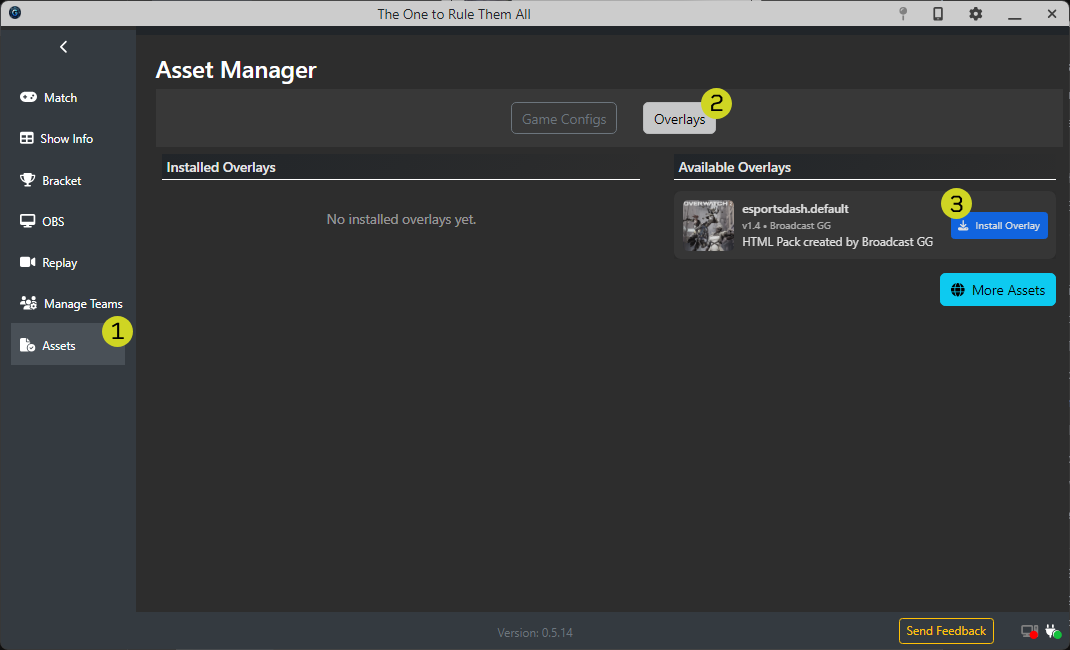
Access Overlay in OBS
- Open OBS Studio
- Go to Scene Collection →
Esports Dash | [Overlay-ID] - The overlay is ready to use
Customize Overlay
Modify colors, logos, and layouts on the Show Info tab inside of Esports Dash
For other customizations of overlay elements visit the scene collection overview for the desired overlay
Each scene in the collection is automatically configured to work with the Esports Dash interface. No manual setup is required!
Last updated on