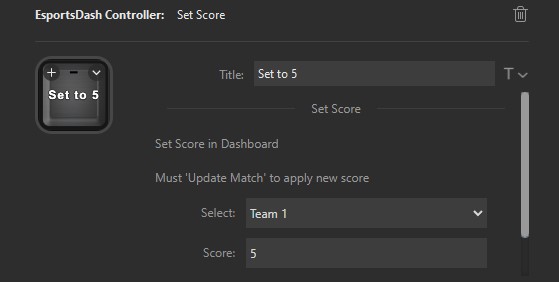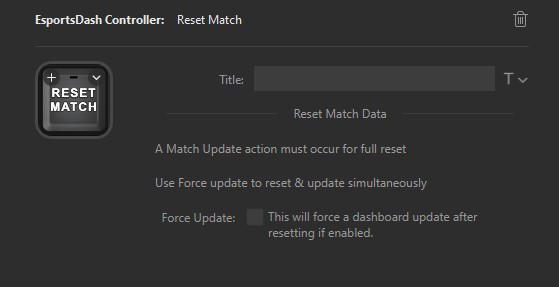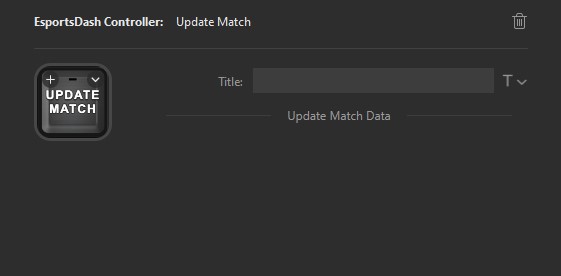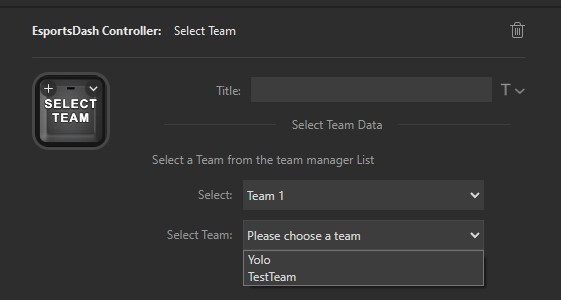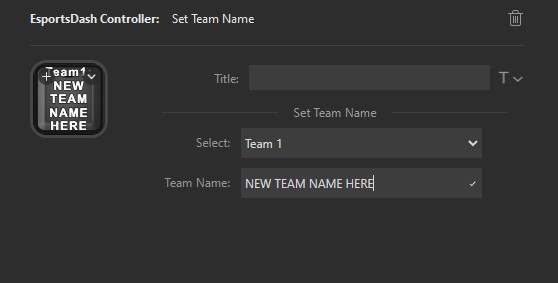Stream Deck Plugin Actions
The Esports Dash Stream Deck plugin provides a variety of actions to control your broadcast directly from your Stream Deck, allowing for quick access to commonly used features.
Score Controls
Adjust Score
Increment/Decrement Score
- Action Name: Adjust Score
- Description: Quickly adjust a team’s score up or down by one point.
| Parameter | Description |
|---|---|
| Team | Select Team 1 or Team 2 |
| Direction | Increment (+1) or Decrement (-1) |
| Include Logo | When checked, displays the team logo on the button |
| Include Name | When checked, displays the team name on the button |
| Include Score | When checked, displays the current score on the button |
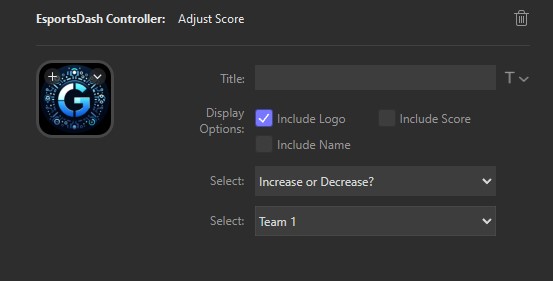
This action can be customized to show different combinations of team information on your Stream Deck button. For example, you could create a button that shows only the logo, or one that displays both the name and score.
Match Management
Team Management
Window Controls
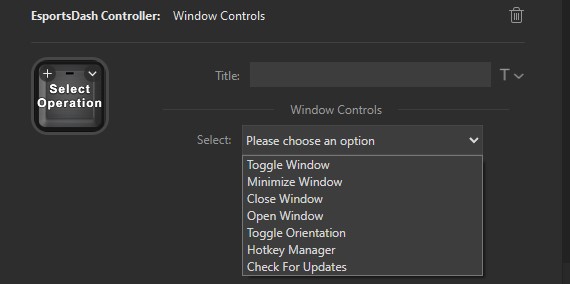
Control the Esports Dash application window state.
| Action | Description |
|---|---|
| Toggle Window | Show/hide the main window |
| Minimize Window | Minimize to taskbar |
| Close Window | Hide the main window |
| Open Window | Show the main window |
| Toggle Orientation | Switch between horizontal/vertical layouts |
| Open Hotkey Manager | Open the hotkey configuration window |
| Check for Updates | Check for any updates for the main Esports Dash Application |
Troubleshooting
If actions aren’t working properly:
- Make sure Esports Dash is running
- Check that the API connection is established (green indicator)
- Verify your Stream Deck software is updated to the latest version
- Restart both Esports Dash and Stream Deck if issues persist
Button Display Issues
-
Custom Button Title Overriding Dynamic Content: If you manually set a title for a button in Stream Deck, it will override any dynamic content the plugin tries to display (like team names or scores). Leave the title field empty to allow the plugin to display dynamic information.
-
Buttons Not Updating: If your buttons aren’t showing updated information (like scores), try toggling the “Include Score” or other display options off and then on again.